
Before attempting this quiz you should:-
- Know how to use Scratch to put blocks together
- Be taught how to start some code.
- Be taught about the “Say” and “Say for 2 seconds” blocks
This unit uses the following code blocks
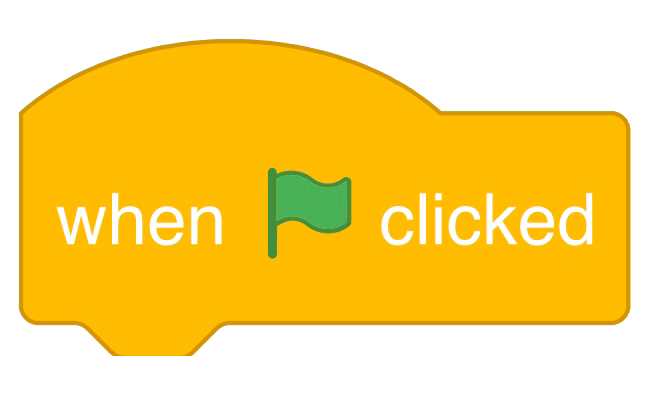 |  |  |  |
Answer the following questions
Results
%3Ch4%3E%3Cstrong%3ESelf%20Review%C2%A0%3C%2Fstrong%3E%3C%2Fh4%3E%0D%0AYour%20next%20task%20is%20to%20make%20sure%20you%20really%20understand%20what%20is%20happening.%0D%0A%0D%0ALook%20at%20any%20you%20got%20wrong%20and%20try%20to%20work%20out%20why.%0D%0A%0D%0APerhaps%20discuss%20with%20your%20partner.%0D%0A%0D%0A%3Chr%20%2F%3E%0D%0A%0D%0A%3Ch4%3E%3Cstrong%3EGo%20to%20Scratch%3C%2Fstrong%3E%3C%2Fh4%3E%0D%0AYou%20will%20find%20all%20the%20code%20at%C2%A0%3Ca%20href%3D%22https%3A%2F%2Fscratch.mit.edu%2Fprojects%2F370353055%2F%22%3Ehttps%3A%2F%2Fscratch.mit.edu%2Fprojects%2F370353055%2F%3C%2Fa%3E%0D%0A%0D%0A%26nbsp%3B%0D%0A%0D%0A%3Cstrong%3ERun%3C%2Fstrong%3E%20a%20section%20of%20code%20by%20clicking%20on%20the%20top%20instruction.%0D%0AInvestigate%20how%20it%20works.%0D%0A%0D%0AScroll%20up%20to%20find%20more.%20Then%20have%20a%20go%20at%20modifying%20them%20and%20making%20your%20own%20sentences.%0D%0A%0D%0A%3Ccode%3EChallenge%3C%2Fcode%3E%20-%0D%0A%0D%0ACan%20you%20add%20more%20sentences%20and%20change%20the%20time%20depending%20on%20the%20number%20of%20words%20said%3F%0D%0A%0D%0A%3Chr%20%2F%3E%0D%0A%0D%0A%3Ch4%3E%3Cstrong%3EKey%20Question%3C%2Fstrong%3E%3C%2Fh4%3E%0D%0AWhy%20might%20it%20be%20better%20to%20use%20%E2%80%9CSay%E2%80%9D%20rather%20than%20%E2%80%9CSay%20for%202%20seconds%E2%80%9D%3F%0D%0A%0D%0AIs%20there%20a%20difference%3F%0D%0A%0D%0ADiscuss%20this%20with%20a%20partner.
%3Ch4%3E%3Cstrong%3ECheck%20your%20understanding%20with%20someone%20else%3C%2Fstrong%3E%3C%2Fh4%3E%0D%0AYou%20must%20make%20sure%20you%20understand%20what%20is%20going%20on%20in%20each%20of%20the%20questions.%0D%0A%0D%0ACheck%20with%20an%20adult%20or%20partner%20to%20make%20sure%20you%20really%20understand%20what%20is%20happening.%0D%0A%0D%0ALook%20at%20any%20you%20got%20wrong%20and%20try%20to%20work%20out%20why.%20Make%20sure%20you%20know%20what%20each%20instruction%20will%20do.%0D%0A%0D%0A%3Chr%20%2F%3E%0D%0A%0D%0A%3Ch4%3E%3Cstrong%3EGo%20to%20Scratch%3C%2Fstrong%3E%3C%2Fh4%3E%0D%0AYou%20will%20find%20all%20the%20code%20at%C2%A0%3Ca%20href%3D%22https%3A%2F%2Fscratch.mit.edu%2Fprojects%2F370353055%2F%22%3Ehttps%3A%2F%2Fscratch.mit.edu%2Fprojects%2F370353055%2F%3C%2Fa%3E%0D%0A%0D%0A%3Cstrong%3E%0D%0ARun%3C%2Fstrong%3E%20a%20section%20of%20code%20by%20clicking%20on%20the%20top%20instruction.%20Investigate%20how%20it%20works.%0D%0A%0D%0AScroll%20up%20to%20find%20more.%20Then%20have%20a%20go%20at%20modifying%20them%20and%20making%20your%20own%20sentences.%0D%0A%0D%0AChallenge%20-%0D%0A%0D%0ACan%20you%20add%20more%20sentences%20and%20change%20the%20time%20depending%20on%20the%20number%20of%20words%20said%3F%0D%0A%0D%0A%3Chr%20%2F%3E%0D%0A%0D%0A%3Ch4%3E%3Cstrong%3EKey%20Question%3C%2Fstrong%3E%3C%2Fh4%3E%0D%0AWhy%20might%20it%20be%20better%20to%20use%20%E2%80%9CSay%E2%80%9D%20rather%20than%20%E2%80%9CSay%20for%202%20seconds%E2%80%9D%3F%0D%0AIs%20there%20a%20difference%3F%0D%0A%0D%0ADiscuss%20this%20with%20a%20partner.

#1. What will this program make Scratch Cat say?
- Is there any punctuation in the Say block?
- it will only say what is in the first white box.
- it will not say the number of seconds.
#2. Which will make Scratch Cat count correctly from 1 to 4?
- Are all the blocks connected?
- Are the numbers in the right order?
- is it saying the same thing but for a different number of seconds?
#3. Which program do you think will work best?
- Are the words in a sensible order?
- if there is no pause (wait) then it will skip to the next word straight away.
- Does it make sense to have punctuation by itself at the end?

#4. Which image shows what the program will do?
- It will say “Hello dog.” then “What’s your name?”
- it will say it in the correct order
- There is no gap between the sentences.
