
Adaptable procedures extend ‘My Blocks’ by passing values to the procedures, which are used as variables. In the code here, the ‘Shape 4 60’ block calls the Shape procedure (set of instructions) passing two values to it. These are then Read More …

Adaptable procedures extend ‘My Blocks’ by passing values to the procedures, which are used as variables. In the code here, the ‘Shape 4 60’ block calls the Shape procedure (set of instructions) passing two values to it. These are then Read More …

My Blocks allows you to define a sequence of actions which are performed when called. In programming this is called a ‘procedure’. Adaptable procedures extend ‘My Blocks’ by passing values to the procedures, which are used as variables. In the Read More …

Before attempting this quiz you should:- Know how to synchronise Scratch blocks on two sprites Know how to add or edit costumes for Sprites Be shown how to set and change costumes Be taught about loops This unit uses the Read More …

Before attempting this quiz you should:- Know how to synchronise Scratch blocks on two sprites Be taught how to find, create or import backgrounds Be shown how to find, record or import sounds This unit uses the following code blocks Read More …
This quiz is all about the timing of dialogue between two sprites (characters). The code introduced comes from two separate sprites, and the aim is to work out if the conversation will appear normal. This quiz is designed to complement Read More …
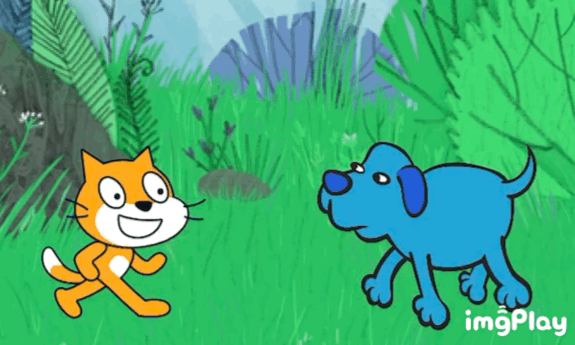
Before attempting this quiz you should:- Know how to use Scratch to put blocks together Be taught how to start some code. Be taught about the “Say” and “Say for 2 seconds” blocks This unit uses the following code blocks Read More …
This set of questions investigates joining letters and words in a string. You will need to know about the Scratch command Join. When you have completed the quiz, it will show you where the code is in Scratch and you Read More …