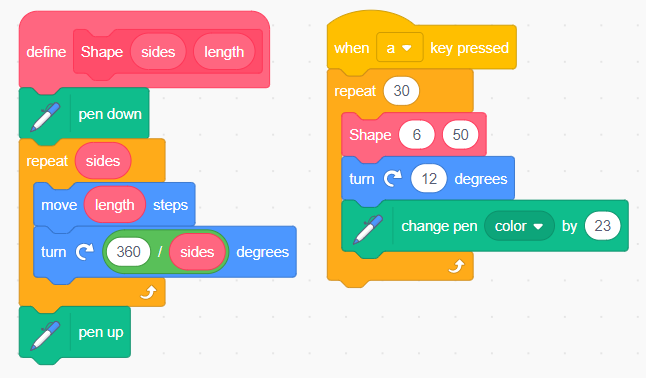
Adaptable procedures extend ‘My Blocks’ by passing values to the procedures, which are used as variables. In the code here, the ‘Shape 4 60’ block calls the Shape procedure (set of instructions) passing two values to it. These are then used within the block to perform the instructions.
Looping these adaptable procedures means that you can call the procedure repeatedly. This allows for the construction of complex patterns with small amounts of code. However, manipulating them and controlling them to do what you want requires understanding.
You need to …
- Know about variables
- Understand the basic operation of the Pen extension of Scratch
- Be taught about defining My Blocks using number variables
- Be taught about the effect of nesting loops
This unit uses My Blocks with Loops to create shapes
 |  |  | 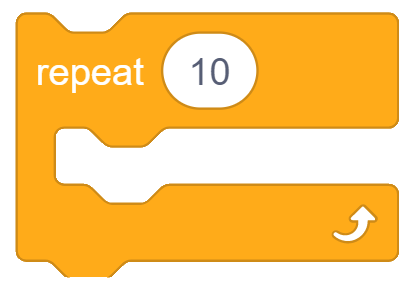 |
Answer the following questions
Results
%3Ch3%3ESelf-Review%3C%2Fh3%3E%0ALook%20through%20the%20answers…%0A%0ACheck%20to%20make%20sure%20you%20understand%20how%20each%20code%20works.%0A%3Ch3%3ERun%20and%20Investigate%20the%20code%20in%20Scratch%3C%2Fh3%3E%0A%3Ca%20href%3D%22https%3A%2F%2Fscratch.mit.edu%2Fprojects%2F376161696%2F%22%3EClick%20Here%3C%2Fa%3E%0A%3Ch3%3EModify%20the%20Code%3C%2Fh3%3E%0ACan%20you%20change%20the%20shapes%20drawn%2C%20or%20how%20many%20of%20them%20there%20are%3F%0A%3Ch3%3EMake%20you%20own%3C%2Fh3%3E%0APlan%20and%20make%20your%20own%20shapes%20using%20a%20procedure%20and%20a%20loop
%3Ch3%3EReview%3C%2Fh3%3E%0ALook%20through%20the%20answers…%0A%0ACheck%20with%20an%20adult%20to%20make%20sure%20you%20understand%20how%20each%20code%20works.%0A%3Ch3%3ERun%20and%20Investigate%20the%20code%20in%20Scratch%3C%2Fh3%3E%0A%3Ca%20href%3D%22https%3A%2F%2Fscratch.mit.edu%2Fprojects%2F376161696%2F%22%3EClick%20Here%3C%2Fa%3E%0A%3Ch3%3EModify%20the%20Code%3C%2Fh3%3E%0ACan%20you%20change%20the%20shapes%20drawn%2C%20or%20how%20many%20of%20them%20there%20are%3F%0A%3Ch3%3EMake%20you%20own%3C%2Fh3%3E%0APlan%20and%20make%20your%20own%20shapes%20using%20a%20procedure%20and%20a%20loop
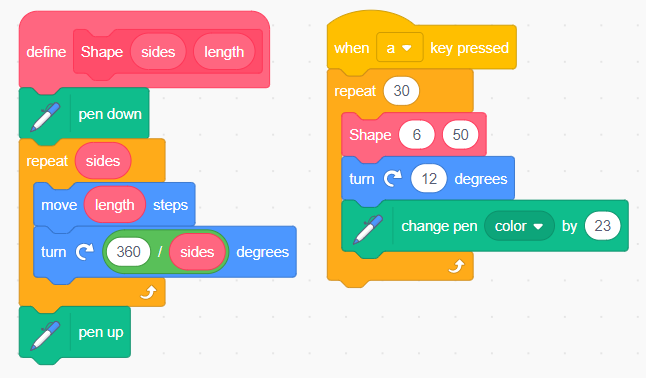
#1. Which sentence best describes what this code will do when the ‘a’ key is pressed?
When ‘a’ is pressed it will start the repeat 30
It will call the Shape procedure
to draw a 6-sided shape (hexagon) using sides 50 steps in length.
It then will turn 12 degrees clockwise
It will change the pen colour
It will draw 30 hexagons in total changing colour each time.
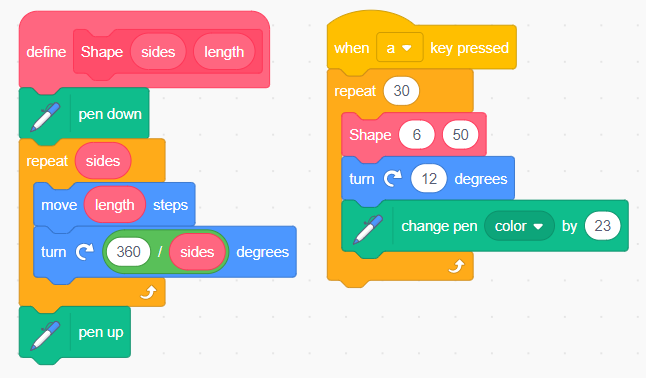
#2. What do you think it will look like?
It draws hexagons.
The colour changes for each hexagon
The turn angle is only 12 degrees meaning there will be 30 hexagons in 360 degrees
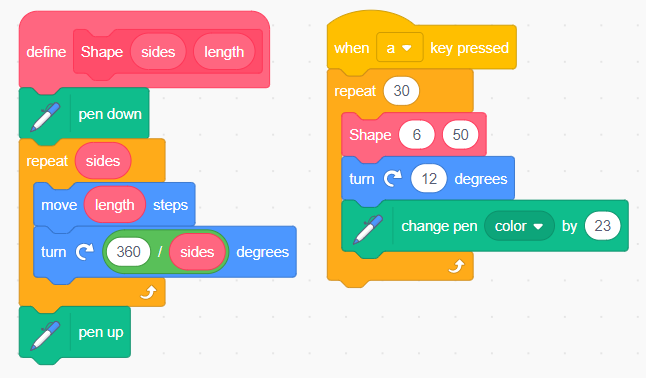
#3. Which command makes sure that the coloured hexagons are not all drawn on top of eachother?
Turn 12 degrees will mean that each hexagon is drawn facing in a different direction.
There will be some overlap or crossover, but none of them will be drawn in the same place.

#4. Using the Shape procedure, what outcome will this code draw when ‘b’ is pressed?

#5. Using the shape procedures, which statement best describes what this code will do?

#6. This code produce hexagons & triangles. Which do you think it will be?

#7. Which algorithm best describes this pattern

#8. The green arrow points to part of the code. Which part of the shape does it draw?
This page’s content is aligned to the Code-IT resources designed by Phil Bagge.
http://code-it.co.uk/goldshape/
